Moderating interviews can be a fun and challenging task. Between making sure you’re talking with the right people about the right things, capturing information, and decoding it, there is a lot to do! Sometimes interviews are over 30 minutes, some are interactive, some are short, pointed, five-minute intercepts.
In the last few months alone, Grand Studio has run research studies with one of the country’s largest e-commerce companies, one of the largest insurance companies, and one of the largest private healthcare companies. We’ve run dozens of traditional, one-on-one sessions and in-person intercept interviews. Even with COVID imposing challenges on how we safely run research, we’ve been busy.
Check out the best practices we learned along the way and how we plan to incorporate them into our future projects.
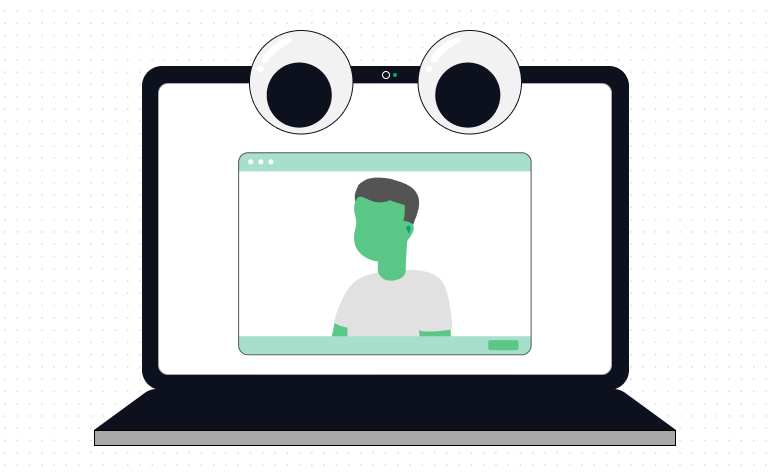
Keep calm, and put googly eyes on your computer
User interviews are an intimate experience, but it’s important to remain objective. If you’re one of those people who wear their emotions on their sleeve, or are genuinely expressive, interviews are a good time to slow it down a bit and let participants be the expressive ones. It’s natural for research participants to mirror the demeanor of their moderator (and vice-versa). If you come off as anxious or fidgety, they may do the same.
If you’re like me, you have a resting “thinking” face- as if someone could put a loading wheel over it while your eyes drift towards the sky, processing information. This can become more apparent during remote interviews when all participants have to look at is our face whatever lingers in our backgrounds. It’s important to try not to let your eyes wander too much, as to avoid coming off as disinterested. As awkward as it might be looking at participants in the eyes (or into a computer camera), it allows your participant to know you are listening, which lets participants know your attention is focused on them.
Note: I put googly eyes next to my computer’s camera, just so I have something to look at during remote sessions. It gives the impression that you are looking participants in the eyes.

Embrace a state of listening to understand and dig deeper
It’s important to let your participant know you are trying to understand them, and often this is done by asking questions or for clarification. But too much participation can become annoying when a participant is trying to say something and they are cut off with a barrage of “yup,” “wowwww,” and “uh-huh” ‘s or premature follow-up questions. Sometimes a little silence goes a long way and gives participants time to finish their thoughts.
Ximena Vengoechea highlights connecting questions in her book “Listen Like you Mean It” as a good way to progress through an interview with clients. The idea is to listen and understand what participants are trying to say before responding with a new question. Some forms of connecting questions are:
- Exploratory Questions: These questions usually start with ‘what’ or ‘how’ to help us explore a participant’s behavior (e.g. How would you approach…? What would you do if…? How do you feel about…?”
- Encouragement Questions: These questions encourage participants to open up about a particular subject (e.g. Would you walk me through how you…?, Tell me more about…, What else?)
- Reflection Questions: These questions invite participants to choose an option, and discard another, making room for reflection and elaboration on their selection. (e.g. Are you looking for something X or Y? Is it more like This or That? Is it a Must Have or a Nice to Have?)
The purpose of these open-ended connecting questions are to dive deeper into a subject, and ultimately get to the “why” of a phenomenon, which are used to help generate insights. Connecting questions are the opposite of close-ended disconnecting questions which often end up with a one-word answer (e.g. yes/no) and make it difficult to pry further.
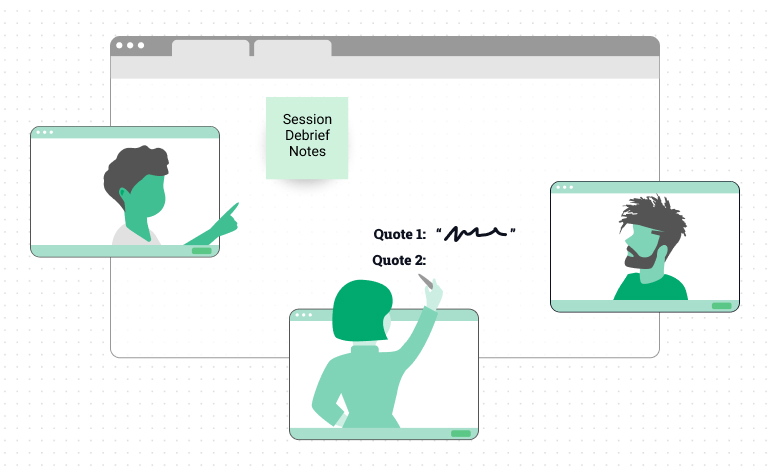
Create your cadence: interview, debrief, adapt, repeat
Building a steady rhythm is great when conducting multiple interviews within a short period of time. But like many things, communication is super important. Keeping track of when interviews need to be run, how they will be conducted and recorded, who needs to be there, all with time to reflect on what should be done differently moving forward can become hectic. That’s where good use of technology comes into play.
It’s good to capture the audio and video for a session, and tools like Zoom have made this easy. Combine Zoom recordings with Otter and you will have entire research sessions transcribed automatically. This is a great way to dig up quotes or insights that can be discussed with the team later, and relieves moderators of the responsibility of taking notes. Having audio, video, and transcripts handy will make synthesizing research easier down the road, so keep all of your data organized!
After you are done running interviews for a day, it’s a good idea to run a short debrief session to discuss what was learned that day. This is an excellent time to get started on synthesis, identify insights, and adapt your research approach if necessary.